gDMSS Lite 3.53.001
Free Version
Live Surveillance at its Easiest
Do you have security cameras installed in your home? Are you interested in seeing live footage from your cameras on your Android device? If yes, then you will find this surveillance app according to your liking. gDMSS Lite is a nice app which offers you the chance to view the surveillance feed from any IP camera on your Smartphone and control it remotely. It allows you to see what your security cameras are seeing in real-time. Boasting of an intuitive user interface and a nice layout and design, gDMSS Lite is a very user-friendly app and doesn't require much expertise to operate. Do keep in mind that in order to utilize this remote surveillance app you have to remain connected to the internet at all times.
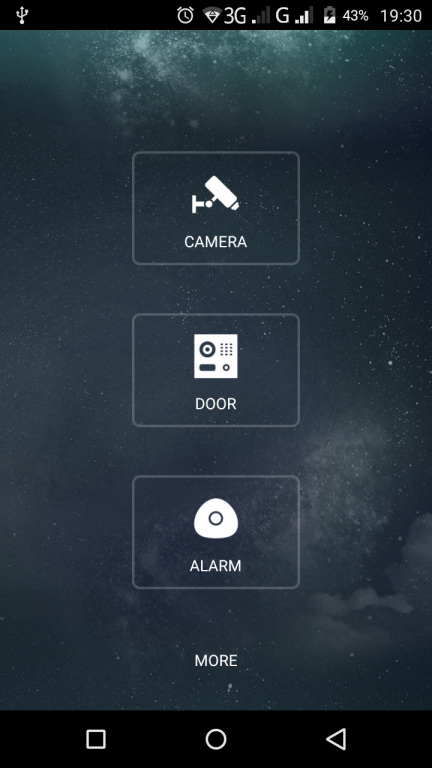
Before you can use gDMSS Lite for viewing the surveillance footage of your security cameras, you will have to add your devices into the app. The process for adding them is very simple and can be completed within a short period of time. You will have to initialize the device first before adding it to the app. There are two options available for initializing devices in this remote surveillance app. These are WiFi Connection and Wired Connection. You need to ensure that your device is connected to a LAN before you start the initialization process. The QR code of the device needs to be scanned for completing the initialization process and it can be accomplished either by using your phone's camera or by manually entering the device's SN.
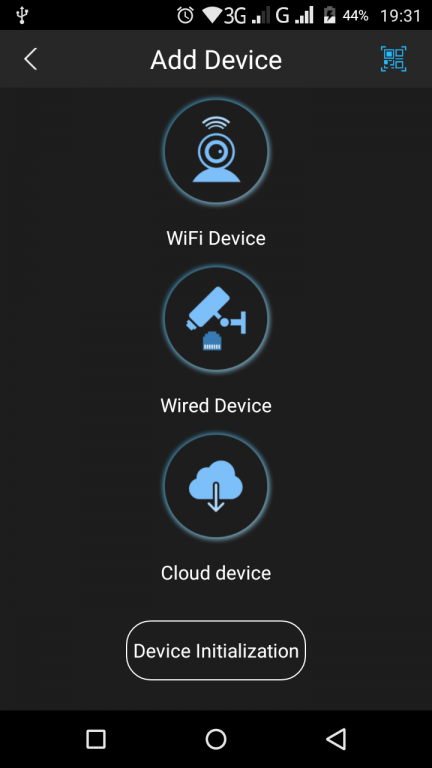
gDMSS Lite offers you the chance to add three types of devices for remote surveillance purposes, camera, door and alarm. When adding an IP camera or any other type of security camera to the device list of this app, you are given three choices namely Wi-Fi device, a wired device or a cloud device. The information required for adding each type of device is different and you can only add the device after you have supplied all the necessary information. WiFi configuration, P2P and IP/Domain are the connections through which a door camera can be added into this app.

There is a Live Preview feature available for security and door cameras while an Alarm Hub is provided for the alarm. You have three different sets of channels available for seeing the live surveillance feed coming from the cameras while a single channel is provided for the door camera. gDMSS Lite provides you the opportunity to playback the surveillance footage in addition to seeing a live preview. Various options are available to enhance your viewing of the surveillance footage as well. You can also record videos and take photos from the live preview as well. These videos and photos can be stored on your device and can be seen at any time.
Features:
- Intuitive user interface
- Nice design and layout
- Live Preview feature for seeing live feed of camera
- Three sets of camera channels
- Control alarm remotely
- Option available for view door camera
- Simple addition of devices
- Scan QR code of device using phone's camera
- Record videos of live feed
- Take photos of surveillance footage
- Option available for manually entering SN for device
Conclusion:
gDMSS Lite is an app which has been designed to appeal to those people who are concerned about the safety of their homes and want to keep an eye on it from afar. It provides them the opportunity to have a look at the surveillance footage being captured by their IP camera on their Smartphone no matter where in the world they are. It is a nice app to have on your phone for sure especially if you have security cameras installed in your home.
Our Recommendations